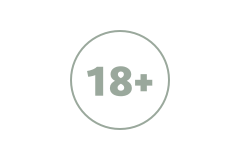Have you ever tried to use screen recording yet? If you haven't you needn't worry, as the fact of the matter is that most people have actually never used screen recording in the past.
The reason why screen recording has never been very popular is twofold. Firstly screen recording used to be fairly technical, and wasn't exactly very user-friendly. However more importantly most people have a very fixed idea of what it is useful for - and don't really appreciate its full potential.
If you want to take full advantage of the capabilities that screen recording brings to the table, you should try some of the following:
When you encounter any bugs or technical issues and want to get help, normally you'd probably either post on social media, forums, email support, or call a hotline. In all those cases you'd then have to describe the issue that you're facing - which can be complicated and may take time.
Instead of trying to find ways to explain what the problem is, why not record a video of it with screen recording? The video can be uploaded to YouTube and you can share a link to show the issue to others and get the help you need more easily.
As video calls have become more popular they are being used more frequently for personal as well as business communication. However despite the many advantages of Skype, Google Hangouts and other video calling platforms the one feature they lack is a way to save the contents of video calls.
As you can imagine screen recording will address that and you can save any video call that you need directly from your screen.
Another really useful way to take advantage of screen recording is to use it to save online streaming videos. Considering the fact that online streaming videos are practically everywhere nowadays, this will essentially allow you to save a copy of any video that you want and watch it offline, transfer it to different devices, or even edit and extract highlights or important clips from it.
Although there are other methods of saving online streaming videos, none are as versatile as screen recording. It can even be used to record and save online streaming videos that are played within apps - which no other method can do.
Aside from these ways to take advantage of screen recording you can use it to create a wide range of content ranging from expert interviews to how-to guides, product demonstrations and more. All you need is a screen recorder with audio to pull it off, and for example you could use Movavi Screen Capture Studio.
Honestly the best thing that you can do is start to use screen recording for yourself, and once you do you'll probably come across numerous other ways you can use it. Its ability to record and save videos from your screen will make it a great tool to have up your sleeve.
The reason why screen recording has never been very popular is twofold. Firstly screen recording used to be fairly technical, and wasn't exactly very user-friendly. However more importantly most people have a very fixed idea of what it is useful for - and don't really appreciate its full potential.
If you want to take full advantage of the capabilities that screen recording brings to the table, you should try some of the following:
Recording bugs or technical issues
When you encounter any bugs or technical issues and want to get help, normally you'd probably either post on social media, forums, email support, or call a hotline. In all those cases you'd then have to describe the issue that you're facing - which can be complicated and may take time.
Instead of trying to find ways to explain what the problem is, why not record a video of it with screen recording? The video can be uploaded to YouTube and you can share a link to show the issue to others and get the help you need more easily.
Save video calls
As video calls have become more popular they are being used more frequently for personal as well as business communication. However despite the many advantages of Skype, Google Hangouts and other video calling platforms the one feature they lack is a way to save the contents of video calls.
As you can imagine screen recording will address that and you can save any video call that you need directly from your screen.
Save online streaming videos
Another really useful way to take advantage of screen recording is to use it to save online streaming videos. Considering the fact that online streaming videos are practically everywhere nowadays, this will essentially allow you to save a copy of any video that you want and watch it offline, transfer it to different devices, or even edit and extract highlights or important clips from it.
Although there are other methods of saving online streaming videos, none are as versatile as screen recording. It can even be used to record and save online streaming videos that are played within apps - which no other method can do.
Aside from these ways to take advantage of screen recording you can use it to create a wide range of content ranging from expert interviews to how-to guides, product demonstrations and more. All you need is a screen recorder with audio to pull it off, and for example you could use Movavi Screen Capture Studio.
Honestly the best thing that you can do is start to use screen recording for yourself, and once you do you'll probably come across numerous other ways you can use it. Its ability to record and save videos from your screen will make it a great tool to have up your sleeve.
|
|