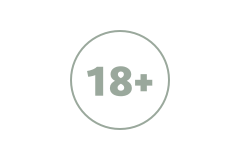When a computer is moving slowly, what does that mean? Many users can understand when their system isn't operating as quickly as it should be, or when certain information or tasks aren't coming up as smoothly as before. What happens when an unknown technician tries to sell you a repair for a speed problem you never had? How can you be sure that a fix will matter and last? To understand all of these concerns, here's some information to pin down the meaning of slow computer performance issues and how to solve specific problems.
In order to open your web browser, launch Microsoft Word, play a video, or even move your mouse pointer and type words, the computer has to use resources. Many different systems are responsible for the final result, but the two major resources are processor power and memory.
The central processing unit (CPU), storage drive (hard drive or solid state drive) and random access memory (RAM) in your computer work together to retrieve information and perform calculations. The processor receives information from different locations--the hard drive, in this case--and the memory stores the most commonly-used information for fast retrieval.
If you have a virus or too many programs running at once, these resources can be taken up fairly quickly. Especially with malware (malicious software), you may have a lot of unplanned resource use that you can't stop at command, and it can get worse over time.
Stopping the excess resource use is the main fix. If you have too many windows or tabs open on your favorite browser and everything seems to load slowly, try closing a few tabs. Keep it down to maybe 2 or 3 tabs and see how much more quickly everything runs.
Viruses need specific treatment from virus removal programs. This is because many viruses are designed to block off common removal techniques, and even if you somehow deleted the files manually with normal computer use, some viruses have hidden files and instructions to simply downloaded necessary files for continued annoyance.
Finally, you may not have enough resources, to begin with. If you didn't know what computer you were buying for your home or business, you might have the bare minimum memory needed to run your specific version of Microsoft's Windows or Apple's OSX.
Every operating system--and most programs, for that matter--include a minimum and recommended set of system requirements. These requirements outline the amount of resources needed, such as the amount of hard drive spam, the CPU speed, and the amount of RAM.
As a consumer, never go for the minimum specifications. For anyone who wants a smooth and efficient computing experience, the recommended specifications should be as low as you go when it comes to buying computers. To be safe, double the recommended requirements, but there's no need to go overboard. Your parts may become obsolete and unused by the system if you spent too much.
When some people say that their computer is running slow, it often means the website they're using is slow. A computer can be performing perfectly fine while the internet isn't working well, and it's important to realize that these are two different issues.
For computer users, internet access problems are divided into three group:
1) Problems for the end user.
2) Problems for the Internet Service Provider (ISP).
3) Problems for the web host.
First, troubleshoot your end of the internet connection. Visit a speed test website and check the speed. Speedtest.net and Broadbandreports.com are two popular sites, with Broadband/DSLReports including many more tools for internet troubleshooting.
Make sure that the reported speed matches the internet service plan you're paying for. If it doesn't match, unplug your modem/router for at least 30 seconds, plug it back up, and try again.
Are others on the network using the internet as well? Keep in mind that a network can involve others sharing a single internet connection. It's essentially your computers, smartphones, video game consoles, and other Internet-connected devices "drinking" from the same pool of internet resources or bandwidth.
As long as your internet is near the national average, a few people browsing the web isn't the issue. Competition for internet access happens when large files are downloaded at high speeds, usually lasting more than a few minutes as you try to use the internet as well.
If your home or business isn't using too much bandwidth at the same time and you aren't noticing any other internet usage, contact your ISP. They can troubleshoot the connection and provide a fix. Beyond that, it could be the website or service you're trying to connect to since they could be having their own internet issues.
For businesses, a lot of this troubleshooting is time away from managing more important parts of the business. Instead of calling the Information Technology (IT) department or checking the systems whenever an internet issue or slow computer problem arises, you could use ticketing system software to track report and track the problem.
Proper problem reporting and tracking is important when it comes to figuring out if there are trends to the problems, such as a specific user or a specific time of day.
Ticket reports are also helpful when it comes to equipping internal IT or contractors with the tools to quickly fix a recurring problem. Proper documentation is often necessary to argue ISP performance problems, which is important when service contracts and compensation are on the line.
Contact an IT systems administration and troubleshooting professional to discuss various slow computer speed issues, and to develop a plan to track and solve many of your business' IT issues.
Running Low On Resources
In order to open your web browser, launch Microsoft Word, play a video, or even move your mouse pointer and type words, the computer has to use resources. Many different systems are responsible for the final result, but the two major resources are processor power and memory.
The central processing unit (CPU), storage drive (hard drive or solid state drive) and random access memory (RAM) in your computer work together to retrieve information and perform calculations. The processor receives information from different locations--the hard drive, in this case--and the memory stores the most commonly-used information for fast retrieval.
If you have a virus or too many programs running at once, these resources can be taken up fairly quickly. Especially with malware (malicious software), you may have a lot of unplanned resource use that you can't stop at command, and it can get worse over time.
Stopping the excess resource use is the main fix. If you have too many windows or tabs open on your favorite browser and everything seems to load slowly, try closing a few tabs. Keep it down to maybe 2 or 3 tabs and see how much more quickly everything runs.
Viruses need specific treatment from virus removal programs. This is because many viruses are designed to block off common removal techniques, and even if you somehow deleted the files manually with normal computer use, some viruses have hidden files and instructions to simply downloaded necessary files for continued annoyance.
Finally, you may not have enough resources, to begin with. If you didn't know what computer you were buying for your home or business, you might have the bare minimum memory needed to run your specific version of Microsoft's Windows or Apple's OSX.
Every operating system--and most programs, for that matter--include a minimum and recommended set of system requirements. These requirements outline the amount of resources needed, such as the amount of hard drive spam, the CPU speed, and the amount of RAM.
As a consumer, never go for the minimum specifications. For anyone who wants a smooth and efficient computing experience, the recommended specifications should be as low as you go when it comes to buying computers. To be safe, double the recommended requirements, but there's no need to go overboard. Your parts may become obsolete and unused by the system if you spent too much.
Is It Actually The Internet?
When some people say that their computer is running slow, it often means the website they're using is slow. A computer can be performing perfectly fine while the internet isn't working well, and it's important to realize that these are two different issues.
For computer users, internet access problems are divided into three group:
1) Problems for the end user.
2) Problems for the Internet Service Provider (ISP).
3) Problems for the web host.
First, troubleshoot your end of the internet connection. Visit a speed test website and check the speed. Speedtest.net and Broadbandreports.com are two popular sites, with Broadband/DSLReports including many more tools for internet troubleshooting.
Make sure that the reported speed matches the internet service plan you're paying for. If it doesn't match, unplug your modem/router for at least 30 seconds, plug it back up, and try again.
Are others on the network using the internet as well? Keep in mind that a network can involve others sharing a single internet connection. It's essentially your computers, smartphones, video game consoles, and other Internet-connected devices "drinking" from the same pool of internet resources or bandwidth.
As long as your internet is near the national average, a few people browsing the web isn't the issue. Competition for internet access happens when large files are downloaded at high speeds, usually lasting more than a few minutes as you try to use the internet as well.
If your home or business isn't using too much bandwidth at the same time and you aren't noticing any other internet usage, contact your ISP. They can troubleshoot the connection and provide a fix. Beyond that, it could be the website or service you're trying to connect to since they could be having their own internet issues.
For businesses, a lot of this troubleshooting is time away from managing more important parts of the business. Instead of calling the Information Technology (IT) department or checking the systems whenever an internet issue or slow computer problem arises, you could use ticketing system software to track report and track the problem.
Proper problem reporting and tracking is important when it comes to figuring out if there are trends to the problems, such as a specific user or a specific time of day.
Ticket reports are also helpful when it comes to equipping internal IT or contractors with the tools to quickly fix a recurring problem. Proper documentation is often necessary to argue ISP performance problems, which is important when service contracts and compensation are on the line.
Contact an IT systems administration and troubleshooting professional to discuss various slow computer speed issues, and to develop a plan to track and solve many of your business' IT issues.
|
|