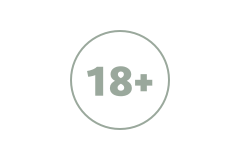You can't hold a virtual conference without a microphone and a camera, as these events rely heavily on both visuals and sound. However, trying to find the perfect tools for the job can be especially difficult, since there are so many different brands out there on the market trying to get your attention. But before you pull your hair out from the frustration of having to find the perfect piece of equipment for your video conference needs, it pays to do a little bit of research so that you know what you will be getting into. In this article, we will discuss a few of the characteristics that you will need to look at before you make a final decision on what video camera to buy for your online meetings.
What good is a camera for if it will not given give you a super clear picture of yourself or your staff? You might as well just stick to audio calls using traditional old phones, or stick to typing out your thoughts in real time on chat programs. If you can go to a store and examine the camera for yourself, then you will be able to make a better judgment on the quality that it can provide. For example, lenses made out of glass are able to provide much more high quality pictures than those that come with plastic lenses, according to a guide provided by eBay. In fact, plastic lenses are often used in cameras on the lower end of the market, so you may want to avoid those entirely as they may come with a slew of other faulty or low quality parts.
There are other things you should consider, too. Can you zoom in easily, and with high resolution output that does not have any fuzzy pixels? Can you adjust the focus of the lens so that you are more clearly featured in the foreground? If your camera works in low-lighting settings, then that can save you from the hassle of having to set up lights in your room so that you are clearly visible on the screen.
Do not just focus on the quality of the video output. Take the microphone into consideration, too. After all, you cannot talk to anybody without trying to speak to them, so make sure that you get a video camera with a great mic built in. But first of all: do you want a built-in microphone or a separate one? Some cameras may provide good video output, but provide awful sound quality, so choose wisely.
If you choose a model that provides exceptionally clear audio, with little to no background noise and a consistent volume level, then you know that you have found a clear piece of equipment that you can use with your video conferencing camera for IT that run on services like BlueJeans. If you find that you want to have a separate microphone because you tend to sit at different distances from your monitor depending on the nature of the webcast, then make sure that it is compatible with your programs and your computer. You may want to invest in a pop filter, too.
This may seem like a no-brainer to a lot of people. If a product comes with an exceptionally high price tag, that must mean that it is the best choice that you can pick, right? Unfortunately, that does not always hold true, as there are some companies out there that can charge an arm and a leg for a product that was rushed into production.
Of course, even if you wanted to buy the highest quality camera that was in the market, you cannot realistically afford to buy all the high-end models if you need to purchase several of them for your company. That is why price is a very important thing that you need to consider. Here is a pretty solid rule of thumb to go by, though: if the price seems too good to be true, then odds are, the picture quality is probably not going to be any good, either, according to an article by Tom Marks written for the site PC Gamer.
Do not just rush out in the nearest store and buy the first camera that you find on the shelves, as web cameras can be a costly investment if you are not careful. Ask yourself these questions the next time you start shopping around for new equipment for your video conferences, and you should be able to find something that matches both your budget and your needs to a T.
1. Does the camera come built with a high quality lens that offers clear visuals?
What good is a camera for if it will not given give you a super clear picture of yourself or your staff? You might as well just stick to audio calls using traditional old phones, or stick to typing out your thoughts in real time on chat programs. If you can go to a store and examine the camera for yourself, then you will be able to make a better judgment on the quality that it can provide. For example, lenses made out of glass are able to provide much more high quality pictures than those that come with plastic lenses, according to a guide provided by eBay. In fact, plastic lenses are often used in cameras on the lower end of the market, so you may want to avoid those entirely as they may come with a slew of other faulty or low quality parts.
There are other things you should consider, too. Can you zoom in easily, and with high resolution output that does not have any fuzzy pixels? Can you adjust the focus of the lens so that you are more clearly featured in the foreground? If your camera works in low-lighting settings, then that can save you from the hassle of having to set up lights in your room so that you are clearly visible on the screen.
2. Does the unit come with a very good microphone that provides crisp audio?
Do not just focus on the quality of the video output. Take the microphone into consideration, too. After all, you cannot talk to anybody without trying to speak to them, so make sure that you get a video camera with a great mic built in. But first of all: do you want a built-in microphone or a separate one? Some cameras may provide good video output, but provide awful sound quality, so choose wisely.
If you choose a model that provides exceptionally clear audio, with little to no background noise and a consistent volume level, then you know that you have found a clear piece of equipment that you can use with your video conferencing camera for IT that run on services like BlueJeans. If you find that you want to have a separate microphone because you tend to sit at different distances from your monitor depending on the nature of the webcast, then make sure that it is compatible with your programs and your computer. You may want to invest in a pop filter, too.
3. How is the price of the unit when compared to the features that it provides?
This may seem like a no-brainer to a lot of people. If a product comes with an exceptionally high price tag, that must mean that it is the best choice that you can pick, right? Unfortunately, that does not always hold true, as there are some companies out there that can charge an arm and a leg for a product that was rushed into production.
Of course, even if you wanted to buy the highest quality camera that was in the market, you cannot realistically afford to buy all the high-end models if you need to purchase several of them for your company. That is why price is a very important thing that you need to consider. Here is a pretty solid rule of thumb to go by, though: if the price seems too good to be true, then odds are, the picture quality is probably not going to be any good, either, according to an article by Tom Marks written for the site PC Gamer.
Do not just rush out in the nearest store and buy the first camera that you find on the shelves, as web cameras can be a costly investment if you are not careful. Ask yourself these questions the next time you start shopping around for new equipment for your video conferences, and you should be able to find something that matches both your budget and your needs to a T.
|
|