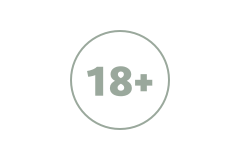Having your computer hacked is a terrible thing that unfortunately happens to many unsuspecting individuals. Recovering from a hacking attack is frustrating because many of your important files can be lost in the cyber-attack. It's important to take the time to learn how to protect your computer and all of the information stored on it. By taking the right steps in computer safety and learning about it by enrolling for CEH certification training, you can avoid having your personal information stolen as well as your family photos and any other important files you have saved.
Backup All Important Files
Cyber-attacks can result in the loss of everything stored on your hard drive so it helps to think ahead and be prepared. Backing up your files is one of the best things that you can do to avoid losing them completely. There are several ways in which you can backup your files, including using USB storage or backing up the data on a DVD or CD drive. If your computer system was recently involved in a cyber-attack and you cannot find your files, take advantage of hard drive data recovery to retrieve lost data.
Use Protective Software and Scan Regularly
To add a layer of protection to your computer, you'll need to have computer protection software. Believe it or not, free anti-virus protection programs are not the best thing to rely on because they often only offer the most basic features possible. Some important features to look for before you spend your money on computer security software include anti-spam, firewall, privacy filters, file backup, and file shredders. Choosing a paid program over a free program simplifies things for you because it requires one download and all of the features are there for you ready to use.
Use Firewalls
Many computers already have basic firewalls installed on the system, but it helps to learn how to use them. Firewalls sit between your computer and the Internet and prevents any traffic from the Internet from accessing your computer. If you want a stronger firewall or if your computer doesn't already have one, it's important to find the best firewall program for your needs. The most common features include inbound and outbound filtering, privacy protection, stealth mode, application integrity, and intrusion detection.
Other Helpful Tips
There can be hackers lurking anywhere on the Internet waiting for the change to steal important information. You can prevent hackers from attacking by being safe on the Internet. Some of the best safety tips for Internet use include:
- Avoiding opening up emails with unknown senders
- Verifying link location before clicking
- Don't download attachments unless you know for sure you can trust them
- Frequently change password using strong passwords
- Don't share personal data on open Wi-Fi networks
- Don't use unsecured connections
- Keep your virus software updated
The Internet can seem like a scary place with malware, viruses, and Trojans looming in the distance. You should always be vigilant when you use the Internet and use reputable computer security programs to ensure your computer is as safe as possible. Backup your important files in a place other than your computer to ensure these files are never lost. Make a point to protect your internet connection by securing it with a strong password and by disabling guest log in. When you learn the best Internet safety skills you'll be able to browse the Internet without worrying so much about hackers and viruses.
|
|