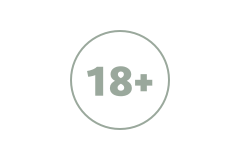It was highly appreciated when Microsoft decided to follow the Micro
Kernel architecture, and being a technically minded person, I really
appreciated this effort and still do. The fact that even Microsoft
failed to realize was that the people before this advent were using
hardware specific software to keep on running their magic machines, but
the Micro Kernel leverage of running almost any hardware with the help
of a suitable driver wasnt of a great advantage. Probably the people
didn't understand the technical issues enough to enjoy this freedom.
That ignorance caused harm not only to the users themselves but also to
Microsofts reputation.
Any more discussion on the above
scenario will lead me to stray from the current topic, so now I will
move on to discuss the solutions to the normal problems of Windows
98/ME that can result in system crashes.
1. Purchase Windows 2000/XP. This is the easiest fix. If you can't afford it then here is what you can do.
2. Most people face an immediate crash as soon as Windows completes its
installation and starts for the first time. In this case, your sound
card is most likely the problem. Check to see if you have the latest
driver available for the sound card.
3. First and foremost
install a current version of an Antivirus software. This will give you
protection from the viruses which might be playing some role in
crashing your system. You can get a good one from www.grisoft.com and
it is free.
4. The next best thing to replacing your Windows
version is to update your copy of Windows from
http://windowsupdate.microsoft.com. Never hesitate to install all the
available updates.
5. You should maintain a list of all the
hardware devices in and connected to you system. If you havent, it's
not that difficult of a job you can create one. For each item in the
list you should visit the manufacturers web site and download the most
recent device drivers available to run your hardware smoothly. The ones
that come with your system are usually old as they are normally
developed before the assembly line produces the actual devices. If you
do not know what devices are in your system, you can download Driver
Manager Utility (30 days trial) from http://driverguide.com and it will
perform the job for you.
6. Perform regular Scandisk or chkdsk
checks with surface scans. It is a lengthy process but it will make
your hard disk run smoother. You can type this command at the command
prompt: scandisk c: /Autofix /Surface, replacing c: with the drive
letter you want to scan. Scandisk or chkdsk are safe enough to proceed
with without making any Undo Diskettes if an error is detected by those
utilities.
7. If even all this doesnt help, than your computer
is certainly facing some hardware problems which can vary from a bad
hard disk to bad memory or a damaged over heated processor.
8.
Your system BIOS may also be bad; Windows 98 depends highly on BIOS
routines to perform certain tasks. You can have your BIOS patched from
the BIOS/Motherboard manufacturers web site, or you might need to
install new BIOS..
9. Too many hardware devices attached to
Windows also can cause system failures. After all, it is in the labor
laws that you cannot make a person work more than you pay him for.
10. Sometimes Spyware and free software might be causing trouble,
sometimes even well known software will have a spyware feature, so that
might be causing conflicts with the original software which you are
trying to run. And software you are not using should be un-installed to
reduce the risk of system crashing.
The above can only help you
reduce the number of crashes. There are still unknown reasons for which
your copy Windows might crash, so it is recommended that you upgrade to
Windows 2000 or XP. That certainly will vastly reduce the chances of a
crash and you will really see how smoothly the new upgrades will work.
Kernel architecture, and being a technically minded person, I really
appreciated this effort and still do. The fact that even Microsoft
failed to realize was that the people before this advent were using
hardware specific software to keep on running their magic machines, but
the Micro Kernel leverage of running almost any hardware with the help
of a suitable driver wasnt of a great advantage. Probably the people
didn't understand the technical issues enough to enjoy this freedom.
That ignorance caused harm not only to the users themselves but also to
Microsofts reputation.
Any more discussion on the above
scenario will lead me to stray from the current topic, so now I will
move on to discuss the solutions to the normal problems of Windows
98/ME that can result in system crashes.
1. Purchase Windows 2000/XP. This is the easiest fix. If you can't afford it then here is what you can do.
2. Most people face an immediate crash as soon as Windows completes its
installation and starts for the first time. In this case, your sound
card is most likely the problem. Check to see if you have the latest
driver available for the sound card.
3. First and foremost
install a current version of an Antivirus software. This will give you
protection from the viruses which might be playing some role in
crashing your system. You can get a good one from www.grisoft.com and
it is free.
4. The next best thing to replacing your Windows
version is to update your copy of Windows from
http://windowsupdate.microsoft.com. Never hesitate to install all the
available updates.
5. You should maintain a list of all the
hardware devices in and connected to you system. If you havent, it's
not that difficult of a job you can create one. For each item in the
list you should visit the manufacturers web site and download the most
recent device drivers available to run your hardware smoothly. The ones
that come with your system are usually old as they are normally
developed before the assembly line produces the actual devices. If you
do not know what devices are in your system, you can download Driver
Manager Utility (30 days trial) from http://driverguide.com and it will
perform the job for you.
6. Perform regular Scandisk or chkdsk
checks with surface scans. It is a lengthy process but it will make
your hard disk run smoother. You can type this command at the command
prompt: scandisk c: /Autofix /Surface, replacing c: with the drive
letter you want to scan. Scandisk or chkdsk are safe enough to proceed
with without making any Undo Diskettes if an error is detected by those
utilities.
7. If even all this doesnt help, than your computer
is certainly facing some hardware problems which can vary from a bad
hard disk to bad memory or a damaged over heated processor.
8.
Your system BIOS may also be bad; Windows 98 depends highly on BIOS
routines to perform certain tasks. You can have your BIOS patched from
the BIOS/Motherboard manufacturers web site, or you might need to
install new BIOS..
9. Too many hardware devices attached to
Windows also can cause system failures. After all, it is in the labor
laws that you cannot make a person work more than you pay him for.
10. Sometimes Spyware and free software might be causing trouble,
sometimes even well known software will have a spyware feature, so that
might be causing conflicts with the original software which you are
trying to run. And software you are not using should be un-installed to
reduce the risk of system crashing.
The above can only help you
reduce the number of crashes. There are still unknown reasons for which
your copy Windows might crash, so it is recommended that you upgrade to
Windows 2000 or XP. That certainly will vastly reduce the chances of a
crash and you will really see how smoothly the new upgrades will work.
|
|